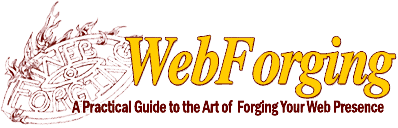Email is the most used – and misused – aspect of the Internet.
Email is also perhaps the most crucial communications tool at a company’s disposal…and it will only become more so. In this chapter we’ll discuss sending and receiving emails including the nemesis of email, spam. We’ll also discuss email as part of your website and as part of your ongoing marketing and communications tool kit.
Email Service
Email service is generally a standard part of any hosting service. However, your email service does not have to be provided by the same person or company that provides your web hosting service (see Chapter whatever, Hosting). Most companies that provide hosting will provide at least a few email addresses @yourdomain.com. We provide sixteen. Fifteen are of the client’s choosing. One, webmaster@, is common across all of our client’s websites. Typically hosting vendors will charge two or three dollars a month additional for each mailbox over a set number in a package. This charge reflects the additional email bandwidth and storage cost hosting vendors are likely to bear.
We use a separate webmaster@ email address for every client. The Webmaster, the person ultimately responsible for what is happening with the site, has their address made available so that viewers may report glitches, errors, questions and suggestions to the Webmaster at any time.
Web-based Email
Some email providers give a great added value in their email services by providing access to email via the web. Especially valuable for travelers, this web-based email means that one can view their email via a web browser on any computer connected to the web. Rather than only collecting email on computers that have an email client installed with all of your specific email account settings in place, you simply access your email via the web. All of our clients, for example, go to a special page within their own domain and login with their email address and password to access their email. Unless these users check a “delete” box on the left side of a message on their browser, then click a “delete” button clear over on the right side of the message, when they get back to their regular workstation their email appears exactly as it would have without them having viewed it already via the web.
Good web-based email allows you to create, answer, forward, copy, and otherwise access and manipulate your email from virtually anywhere at any time.
Additional content covered in the print edition of Webforging includes a paragraph to a page or more on each of the following:
- Free Email Services
- EMAIL ADDRESS SELECTION & NAMING PROTOCOLS
- Different Domains for Email and Websites
- Email Address Naming Protocols
- Migrate from old email addresses
- Aliasing Email Addresses
- EMAIL BASICS
Email etiquette
Email can be terribly informal, often too informal for my taste. While that informality lends itself to a fast exchange of basic information, I believe it’s important not to lose sense of the proprieties of communicating with associates, clients, vendors and others. Great marketing is a combination of great common sense and great common courtesy. It is, I believe, common courtesy to employ a proper salute, proper discourse and a thoughtful signature in correspondence – to everyone with whom you communicate. It is common sense to believe that communicating well will reflect positively on you.
Use a proper salutation to begin all emails. “Dear Mary” sounds much better than “Hey-“. Signing off “Regards, Keith Klein” looks better than “c ya”. There is nothing wrong with extending basic, courteous greetings and regards, even in short email messages, to everyone you deal with.
Well thought out sentence structure and grammar reflect well on the sender. Use an email program with a spell checker and a grammar checker, particularly if these are problem areas for you. Even if you’re an excellent writer, you’ll find that a robust email program will save you some embarrassing errors (as I hope this word processing program is doing for me as I write these words).
Give complete contact information in every email you send. Just like your web pages, there is nothing more frustrating than wanting to contact someone and not knowing how expect to go back to the source to reply that way and that way only. See Signature Files below.
Note that ALL CAPS IN EMAIL IS CONSIDERED SHOUTING! Refrain from shouting.
Additional content covered in the print edition of Webforging includes a paragraph to a page or more on each of the following:
-
- Copying Others
- Privacy
- Security
- Text vs. html Email
Signature Files
Signatures are just that, the sign-off – or signature – that you use on the emails you send out. Signature files take about five minutes to set up and are automatically added to every email you send. We’ll list what to include in your signature file. Take five minutes to use the ‘help’ feature in your email software to look up ‘signature’, and then take five minutes to set yours up. The ten minutes you devote will pay for itself a hundred times over in a year if you send just a dozen emails a day.
Your signature should include:
- Your Name
- Your Title
- Company Name
- Physical Address
- Phone
- Fax
- Toll-Free Phone (labeled as such)
- Mobile Phone (optional)
- Email Address
- Web Address (in an http, or link, format)
- Slogan or Motto
- Appropriate Notes, called out in bold or italic script (e.g., The New Home of ABC Widgets, or July Special on Red, White and Blue Widgets, Buy Two and Get One Free (as links to corresponding web pages).
The beauty of having a default signature file included in every email you send out is that you make it easy for the recipient to find out more about you. You make it easy for them to contact you in any way they choose. You reinforce your brand. You do a little upselling. All without additional effort once the signature is set up.
Have you ever gotten an email from someone that jogged a thought that you wanted to share? You’re on your way out of the office and you’d like to call the sender to share a thought (one that they’d find quite helpful). But the email they sent doesn’t contain contact info and you’re too busy to have to look for their number – so you forgo sharing the thought and the sender loses the opportunity to get your contact and your feedback.
Additional content covered in the print edition of Webforging includes a paragraph to a page or more on each of the following:
-
- Company Standard Signature Files
- Multiple Signature Files
- directions signature
- alternate signature
- customer service signature
- Stationery
- Permission Marketing
- Multipart Emails
- Flexibility in List Management
- Trackability
- Opt-out Features
- Regular and Consistent Messaging
- Multiple Lists to Multiple Market Segments
- Email filters
- Contact Relationship Management Programs and Email
- Web Services
- Bots – Automated Email Responses
- Spam
- Anti-Spam Tools and Techniques and Anti-Virus Tools
- Junk Filters
- Parimeter Managers
- Spam Is Bad
- Company Email Usage/Communications Policies
- Onsite Instant Messaging
- Surveys
- Forums
- Blogs
- Usenet Groups
- Monitor Your Communications