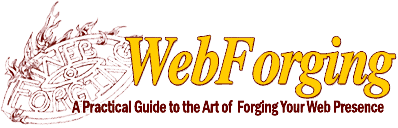Logs and stats should be in place from the day your site goes live. This gives you the ability to track usage and trends from day one. Set aside time to refer to refer to your logs and stats regularly, on a daily, weekly or – at least – monthly basis.
Logs and Stats Considerations
You can program your own logs and stats software, but it is far more likely you will purchase or subscribe to an existing software package. We’ll cover the components to look for, and how to interpret the data they generate, below. These will give you an idea of what should be included in the logs and stats program you purchase or produce. If a web presence provider is hosting your site, expect them to a) be very conversant in access logs and statistics and b) provide you with 24/7 real-time, password-protected access to your logs and stats.
Do not use a public counter
Do not use a counter on your home page. There is no point. People generally don’t trust that the numbers are accurate, to begin with. If the numbers are low (the numbers usually are low on sites with counters, probably because counters are a reflection of the lack of sophistication and quality of the sites they reside on) they simply show how few visitors you have. If the numbers are high, they may be doubted as inflated. And if the numbers are, indeed, high – why show them? Your logs and stats should be for your eyes only. Why make it easy for competitors to see your numbers?
The worst public counters I’ve seen are click-able, and actually allow any visitor to a website to look at the detailed logs and statistics for that site. While that is appropriate in a very few, unique cases (like someone selling web access and stats programs), why would you want to make the types of statistics discussed below available to everyone who visits your site… including your competitors?
Traffic Measurements
Understand the difference between Hits and Viewers
Know the difference between hits and viewers, especially when you’re talking with a web presence provider. Hits are a common – and commonly misinterpreted – measure of website traffic. Hits are casually interpreted as the number of visitors to a site. They are not. In fact, hits count the number of resources (like sounds, graphics files, URLs, and the like) called up by a browser. For example, a page with a large logo, a small logo, five graphical buttons and a picture will report nine “hits” each time it is visited. One for each logo, five for the five buttons, one for the picture… and one more for the URL that appears at the top of the page.
Additional content covered in the print edition of WebForging includes a paragraph to a page or more on each of the following:
-
- Viewers/Machine Connections
- All Sites (good for Key Account Prospecting)
- Files and Data Transfers (throughput)
- Page Views
- Contact and Inquiry Pages
- Peak Usage Times
- Referrer Logs
- Search Engine Terms
- Cookies
- Reporting