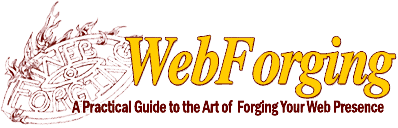Intranets and Extranets
An intranet is defined as a place that holds information on a network and is accessible to people within the offices of a firm. An extranet takes that definition a step further. Access is still limited to chosen users, but the information is now available from anywhere on the Internet, generally in a password-protected form. In other words, instead of company employees accessing company information strictly from within the walls of the office, employees and other authorized users can access company info from home, while on the road, from branch offices and so on.
For simplicity, in this book we will call all information available to chosen users an extranet (vs. an intranet or extranet). In the vast majority of cases, extranets are the way to go. Enabling specific users and assigning levels of access are possible with both intranets and extranets. However, rarely does it make sense to enable users to access information from only the office. The more accessible and immediate information is, the more valuable it tends to be. Hence, extranets are the way to go.
Post, don’t publish
Rather than publishing and maintaining files of documents and blank forms that require service from another employee whenever they’re needed, simply post them on your extranet for online completion or downloading and printing as required. Not only do you cut much of the costs of maintaining files and filling requests, you ensure that the latest version of documents is always the one available online.
Additional content covered in the print edition of WebForging includes a paragraph to a page or more on each of the following:
- Planning Your Extranet
- Backups
- Extranet Navigation
- Extranet Access & Control
- Administrator Home Page
- Extranet Elements
- Company Phone Books
- Company Policies
- Human Resources
- Sales Information
- Dealer and Representative Information
- Threaded Messaging
- Collaboration Tools
- Extranet Web Events Calendar(s)
- Access Logs and Stats