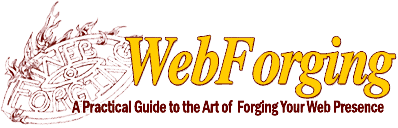Virtually every desktop and laptop computer sold today is a multimedia computer. It makes a lot of sense (no pun intended) to take advantage of those capabilities, though not gratuitously.
Audio and video will become increasingly important to web presences. Computers become ever more capable of delivering quality sound and video, and just as important, network connections continue to speed up – making sound and video files ever easier to access and play.
I believe that, rather than the ‘500 channels on cable’ we’ve all been hearing about for years, we’re looking at the likelihood of 500,000 channels – or more – on the web (or some combination of the web and cable/TV).
When you can reinforce your message with sound and video while your audience reads your message, you’ll get a lot more information through to the audience. If a picture is worth a thousand words, how much is fifteen pictures per second worth?
Much like we advise with print (if it is worth printing it, it is likely worth publishing it on your site), if you’ve got multimedia, use it. If you go to the trouble to print something, chances are it should be part of your web presence. If you go to the trouble to create a video presentation, whether for sales, instructions on the installation or use of your products – whatever the video is for – strongly consider making it available on the web.
Streaming Media Technology
Audio and video are easier to deploy and use than ever because you no longer have to download audio or video files, you stream them. Streaming is comparable to what happens with new automobile CD players. These CD players ‘read ahead’ in order to store the coming stream of music in a buffer. When you go over railroad tracks, rather than skip, the players use the stream they’ve buffered to continue the music.
When you click on an audio or video stream on the web, the stream starts almost immediately. Often you don’t hear or see the streaming file right away because the stream first fills a buffer. Once enough information is buffered (enough so that the buffering program believes it can overcome any network congestion it may encounter – analogous to the railroad tracks example above) the stream starts to play through to the user’s computer.
Two components are required for streaming media, a server (hosting) component and a client-side (user’s computer) component.
Video is available in several formats. We use RealMedia’s Real Video (available at www.real.com) for streaming. As of this writing, the Real Video and Real Audio formats still maintain a lead in market share over Microsoft’s Windows Media Player (which plays .wmp files). It remains to be seen whether the courts will allow the Microsoft monopoly to tightly bundle their own media files as they’ve had a tendency to do with other products. Even so, at last glance it appears the next generation of Real players will play the top formats, including windows media files and Apple’s QuickTime format.
Additional content covered in the print edition of WebForging includes a paragraph to a page or more on each of the following:
- Video
- Audio
- Flash
- PowerPoint